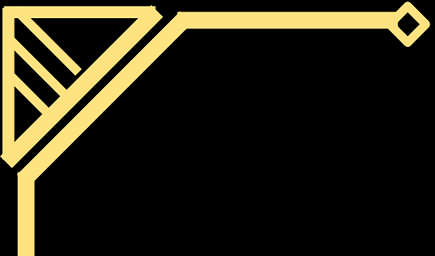
Program

OUR PROGRAM IS NOW AVAILABLE THROUGH AN INTERACTIVE APP!
Here is how to get started with the app:
- If you are using an Android device, go to the Google Store. If you are using an iOS/iPhone device, go to the App Store.
Search "Socio" and download the app.
Or scan the QR code below and go directly to the respective store.
- After you download the app, open it. You will have to create your account and log in. We recommend you to add a picture of yourself so that other attendees can recognize you.
- After you are in the app, click on the search button. Type "KCM" into the search box and click enter.
- "2020 KCM Conference" will be displayed. Click on it to open the conference event, hit join and you are ready to use the app.
If you have any problem setting up the app contact us at kcm@nku.edu
Here is a video on how to install the Socio app:
Here is a video on how to use the Socio app:
There are limited seats for each session. The breakout sessions will be first-come/first-serve. On the app, you can create your own mini schedule by clicking on the '+' sign next to the sessions that you want to attend. Selecting a session on the app will NOT guarantee anyone a spot in that session. The app is not being used to “sign-up” anyone for sessions, and we are not taking “reservations” for any sessions with the app or without it.