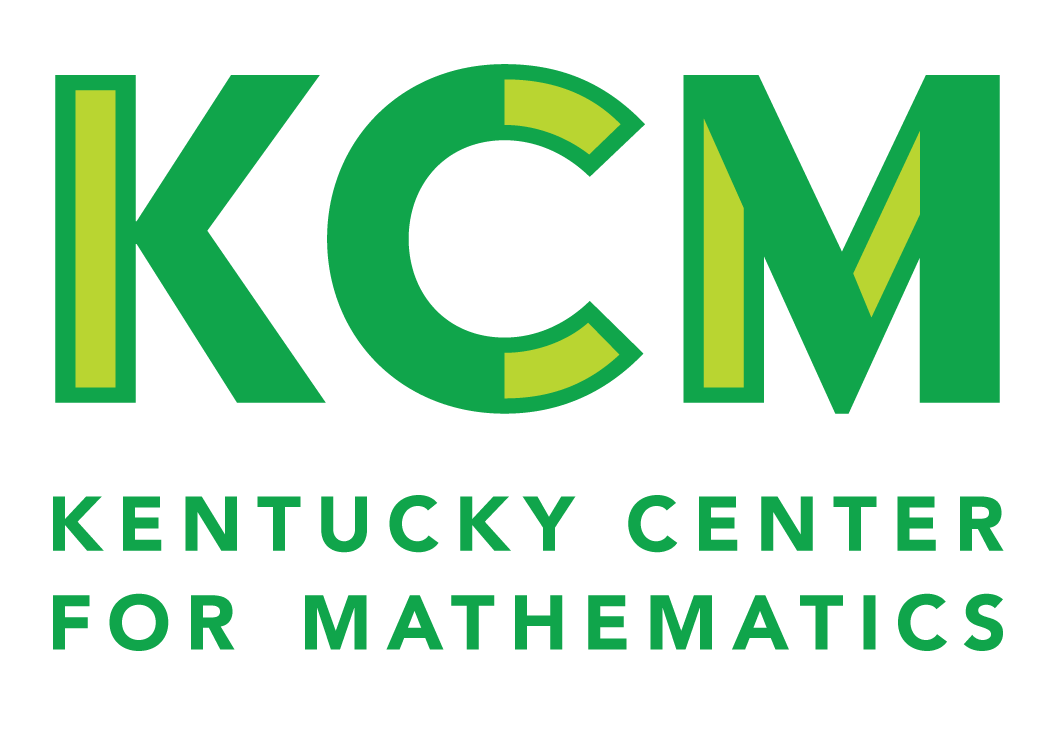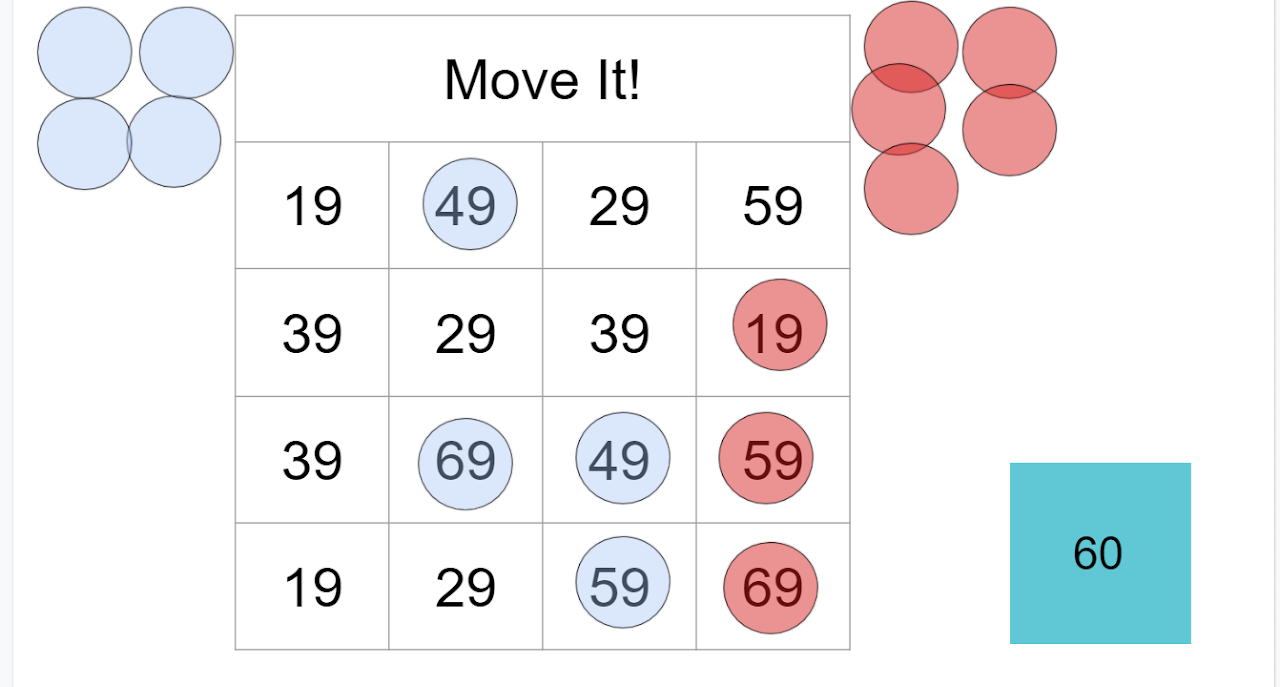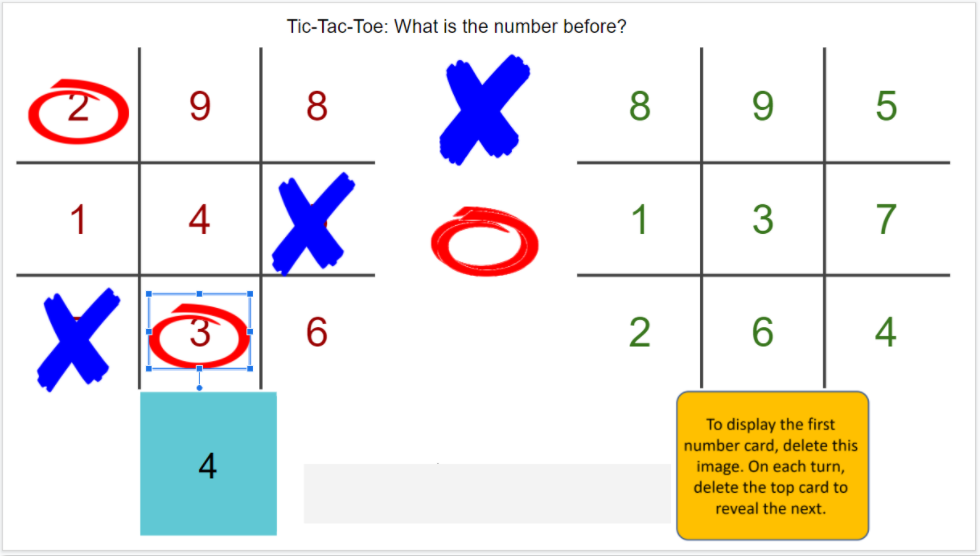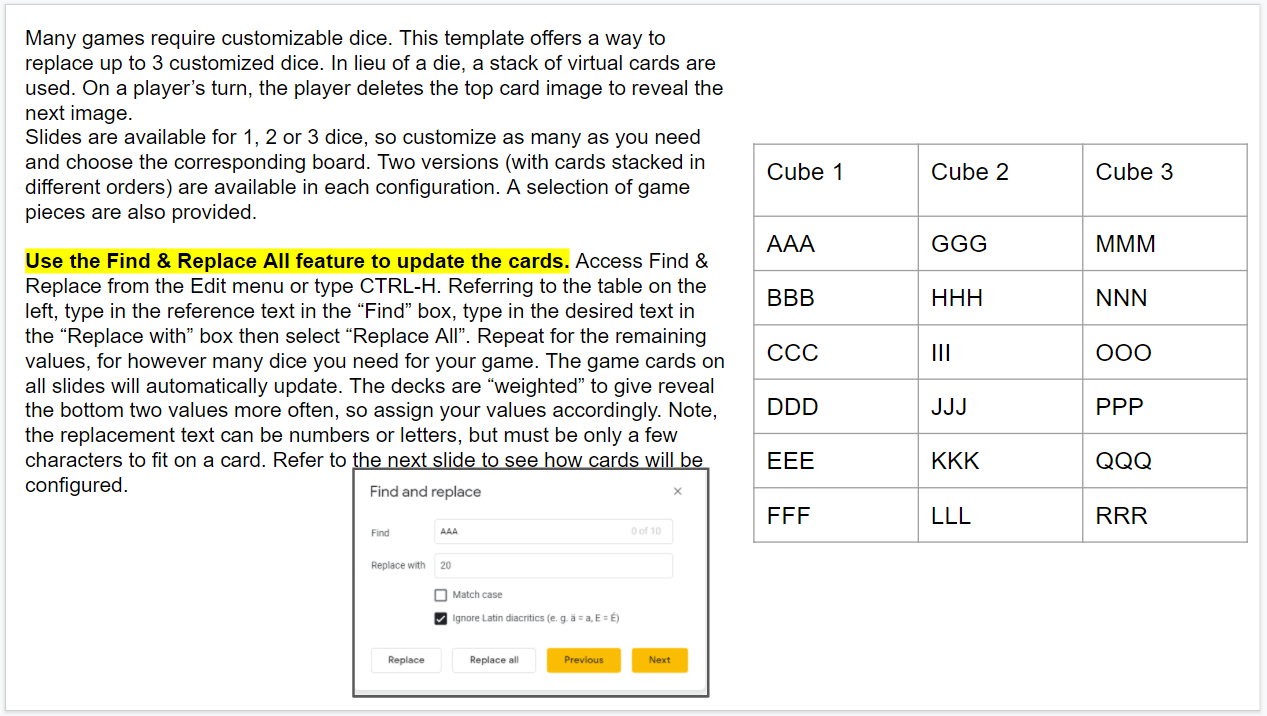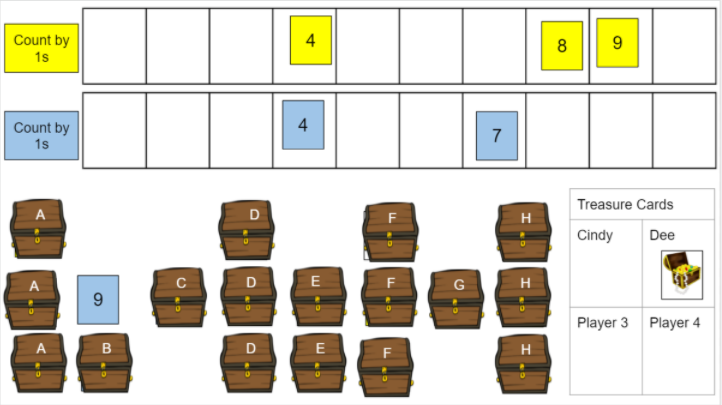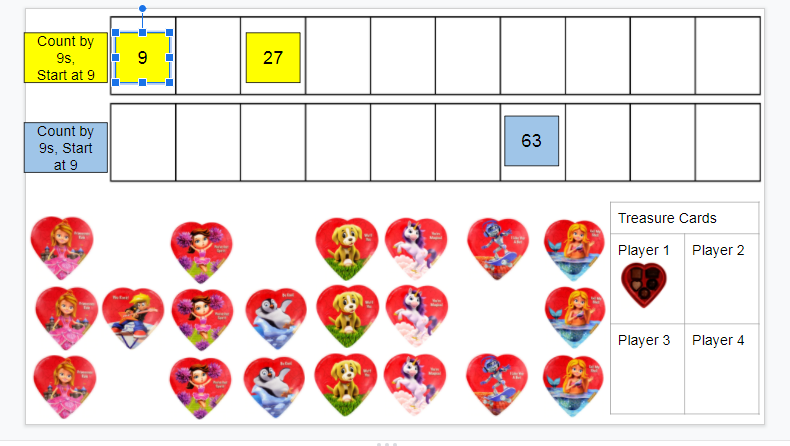- Professional
Learning
Resources
Resources- Algebra I Resources
- KNP Instructional Resources
- KY Family Math
- Learning Mathematics through Representations
- Math Coach Resources
- Math Fact Fluency Companion Site
- Math Tools
- Number Talk Resources
- PIMSER Printables
- Program Resource Pages
- SMART Books
- Virtual Math Instruction Resources
- Abacus
- Fluency Assessments
- Research
KCMNCA
MAF
KyMTL- 2026 KCM
Conference
About Us